Drawing Robots
 I’m not the first to attempt a drawing robot but for me the drive originates from wanting to make a painting robot. The idea floated in my head until one day in New York City at the Metropolitan Museum of Art I saw a painting by Chuck Close. He used color juxtaposition to achieve additive color mixing. I believe the color gamut is actually wider than a printing process or RGB monitor so the piece is very striking. The additive mixing combined with a unique color system gives an experience not seen with ordinary mixing of pigment or even textiles. I was so excited I was almost in tears. It helped me realize that a painting robot was doable. And worth doing because it could be used explore different color systems and paint application methods. A machine would take care much of the labor content since it could do overnight and could run for days without a rest. I also saw an attempt at a drawing robot at the New York Hall of Science during the World Makerfaire during the same visit to NYC. That was pretty encouraging and after seeing that I knew what I had to do. I figured making a drawing robot would be a great way to start.
I’m not the first to attempt a drawing robot but for me the drive originates from wanting to make a painting robot. The idea floated in my head until one day in New York City at the Metropolitan Museum of Art I saw a painting by Chuck Close. He used color juxtaposition to achieve additive color mixing. I believe the color gamut is actually wider than a printing process or RGB monitor so the piece is very striking. The additive mixing combined with a unique color system gives an experience not seen with ordinary mixing of pigment or even textiles. I was so excited I was almost in tears. It helped me realize that a painting robot was doable. And worth doing because it could be used explore different color systems and paint application methods. A machine would take care much of the labor content since it could do overnight and could run for days without a rest. I also saw an attempt at a drawing robot at the New York Hall of Science during the World Makerfaire during the same visit to NYC. That was pretty encouraging and after seeing that I knew what I had to do. I figured making a drawing robot would be a great way to start.
The first thing I did was to start to look for paper. I found some 18″ rolls of paper at Ikea which I imagined would be a great start.
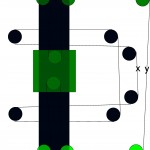 I started to think about the mechanical systems that could carry a pen around.
I started to think about the mechanical systems that could carry a pen around.
My first thoughts were a frame which had axles at it’s four corners. There would be a stack of pulleys on each axle and they would be wound like in the diagram. The diagram shows the pulleys in different locations for clarity.
This is a bit like an Etch A Sketch in that it used pulleys and cables. This configuration wouldn’t require gravity to keep the cables in tension (like the one I saw a the Makerfaire).
I felt it was fairly simple but as you can probably imagine there are a few issues to work out. Such as calibration.
While I was thinking about that in the back of my mind I connected some stepper motors to controller and Arduino micro-controller and started to explore different ways of coming up with paths for the motors. There were a couple of projects using Cartesian coordinate systems such as an Etch A Sketch. Here’s one with and without an Arduino. I found some code at AS220 lab Web site as well. That started to give me some ideas.
I also started to explore ways of having wireless control and sensors and cameras on my drawing robots. There were a few ways to get wireless working on the Arduino but I wanted to keep an open mind so I researched a bunch of other micro-controllers, computers, blue-tooth and much more ($99 PC in a plug (another source), Linutop (a bit pricey), Another small linux system, Dreamplug (getting a little warmer at 150), Beagleboard, Raspberry ($25 but wasn’t sure if it was actually available).


 Needless to say not only was the mechanical possibilities overwhelming the robotics and control system was looking like an infinite project.
Needless to say not only was the mechanical possibilities overwhelming the robotics and control system was looking like an infinite project.
I decided to get some hands-on experience and stick to minimalism. I started to make up my own pulleys on my CNC mill.
I cut out some circles from hardboard and glued them together. This proved to make some nice pulleys but I was concerned how well they would stay put on the shaft of a motor.
That was pretty satisfying so I then cut out a whole machine using this layering technique.
I wired it up to an Arduino and Motor Shield and presto:
The machine was really fun to operate. I decided that I could share it with people labeling it the Community Drawbot. I loaded some programs into it to draw some random stuff. Changing the parameters gave different effects.
This was all pretty exciting so I started my second machine.
It came out as cute as a button. I called this one Baby Drawbot.
I continued to study sensors, controllers and opened up the community one to the public. Lots of people took interest in both projects.
I started to become interested not just in the machines but how people interacted with them.
I pressed on. I decided to try and make some “zero-switches” to act as limit switches so the Baby Drawbot machine could calibrate itself and find “zero, zero”.
 I started to look at different ways of estimating a Cartesian plane. I was figuring it would be fun to just have four stepper motor modes.
I started to look at different ways of estimating a Cartesian plane. I was figuring it would be fun to just have four stepper motor modes.
1) To move along the X axis in a positive, spool A out and B in.
2) To move along X in a negative direction, spool A in and B out.
3) To move positive in the Y axis, spool A and B in.
4) To move negative in the Y axis, spool A and B out.
This is a rough approximation.
The system now had the ability to perform a rough raster and self zero itself.
I took this back to the community with a program I made that can transfer a matrix to the raster pattern to see what would happen.
It is a month later and finally images are emerging.
Also this is the only drawing robot that took the bus regularly (I’m sure).
I stocked up on motors, controllers and other parts as I knew there would be many more experiments ahead.
I revisited the continuous paper and cutting of paper.
Also the software side of the machine was quite overwhelming. I was looking at all the prior art out there (motorshield Adafruit, “polargraph“, James Provost motorshield, Jeffry Street is up to the same thing, polar based one, G-Code is another approach to eyeball: Here’s one g-code attempt. Another thread. Here’s one that shows the code. I have a copy here (ArduinoCNC). Another arduino based CNC machine has code posted (GCode_Interpreterdc).Here’s a whole project on streaming g-code to arduino).
Sandy Nobles Polargraph approach was brilliant. He used processing.org software and abandoned the Cartesian concept in favor of a more polar approach that is totally sensible with this style of machine. Here’s what came forward:
Now we’re getting somewhere!
Now that we’re drawing stuff for real I started to get more interested in the machine’s precision. I added a ballast and stabilizers to the pen holder.
Things are getting pretty fun. I got two commissions. One to do a portrait and another to supply a machine for a show in an art gallery in San Antonio. So I worked on a prototype for that machine. It was a fairly demanding requirement as it had to function on large vertical surfaces including drawing on windows. So I had to experiment with a few pens to see what would happen. The new prototype would have a clamp pen holder, removable spools for wall mounting. It would also have an enclosure for the electronics.
I started to dream about a pen changer so different colors could be loaded at once. I experimented with different pens and found a source of large format paper. I also continued with experiments making different drawings.
The prototype worked pretty well.
People loved to watch it.


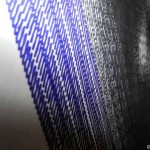
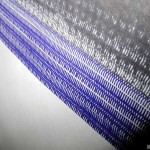
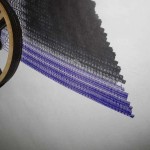




I redesigned the pen holder and decided to make a machine out of acrylic since that was the agreed material for the commission in Texas. The new pen holder would have a better clamp, more configurable ballast and a more visible pen contact point. It would also have an adjustable pen angle.
I did a great deal of testing on this machine.
I started to make a batch of machines to share with my friends. I also made one for Sandy Noble who was making drawing robots overseas. I published my gondola design. Other gondola (pen-holders) showed up using the methods that I developed.
The machine was installed in Texas.
I learned a lot from all this.
I started to procure larger stepper motors. I thought it would give the machine more charisma and with direct drive the machine would be easier to configure since you could freewheel the spools.
I was interviewed by the media in San Antonio (and a small radio station in Ottawa). The machine in Texas ran in a show lasting four months.
They purchased another machine for another venue. I made lots more machines that were given away or sold.
I’ve been working on other improvements including a portable machine called Baby Drew, gondola improvements and much more.
I may even have a couple machines hiding in the closet. 🙂
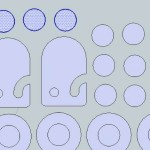














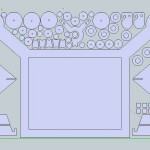











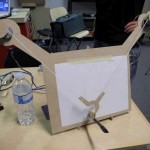






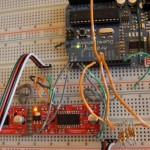

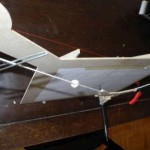



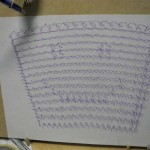

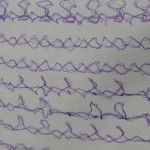









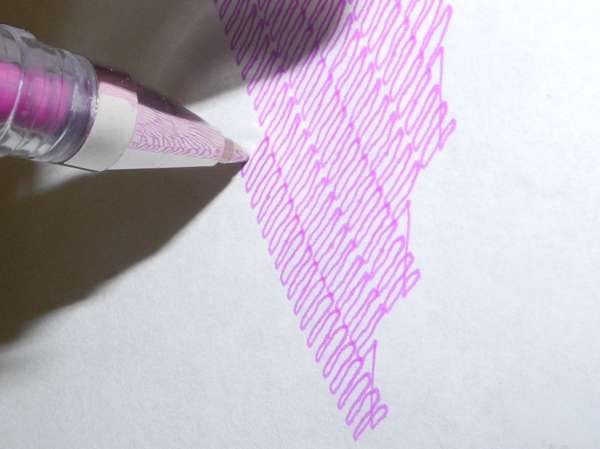























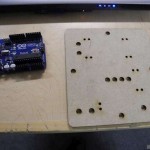






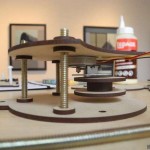









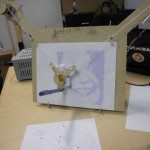








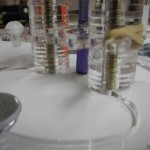



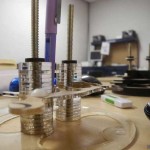
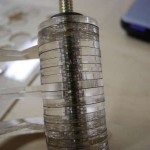















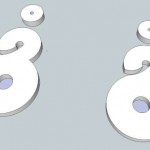
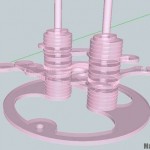


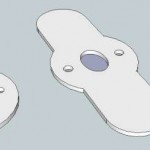







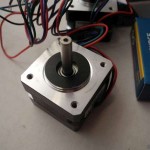










































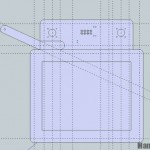


I will immediately snatch your rss feed as I can not find
your e-mail subscription link or newsletter service.
Do you have any? Please permit me know in order that
I could subscribe. Thanks.
Look for the word “newsletter” on the page.