Lunch Bag
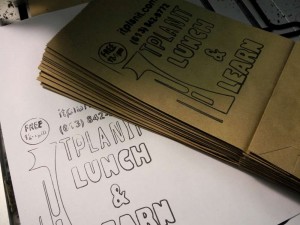 I was challenged to mark some lunch bags for a “Lunch & Learn” in the soft skill space.
I was challenged to mark some lunch bags for a “Lunch & Learn” in the soft skill space.
I thought I’d stick a pen on a CNC machine and see what happens. I used some hot glue and clear packing tape to attach the pen. The packing tape alone didn’t work well since the pen shifted. The hot glue creates a fillet that captures the squareness of mount area. I can now remove the tape, snap it off and put it back on with tape.
Turns out this is pretty cool. It looks hand made yet it’s fairly easy to have complicated and accurate content.
Perhaps a “pen-changer” is in order here. That would allow multiple colors in the same work-piece.
Another idea that came forward was to gang the pens up. I could be writing a bunch of bags at once if I do this right.
Tool Gang
That was pretty fun but I got another larger request.
I made a pen holder for three pens so I can run three jobs in parallel. Works like a charm!
Related
Some of my notes for this project.
http://www.keerbot.com/generating-gcode-using-inkscape/
http://www.shapeoko.com/wiki/index.php/Inkscape
MakerCAM will take a .svg and produce G-code — it will even approximate Bezier curves using arcs (as opposed to short little line segments): http://www.shapeoko.com/wiki/index.php/MakerCAM
There’s also a nifty plug-in for Inkscape which will do this, gcodetools, but it’s both more capable and more confusing: http://www.shapeoko.com/wiki/index.php/Inkscape#Gcodetools
Online Conversion: http://www.autotracer.org/
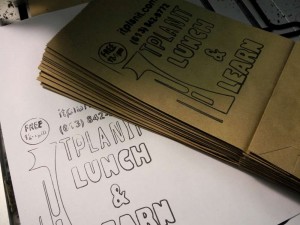
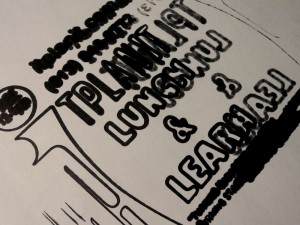





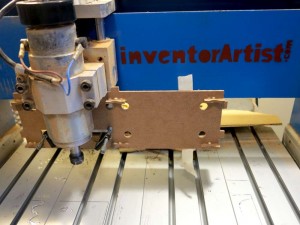

sir plz send me a quotation for cnc minimum price.
thanks.
Minimum CNC price is $1.
http://www.reddit.com/r/CNC/comments/2rmrq0/how_can_i_oneup_this_pen_on_cnc/