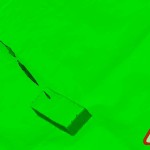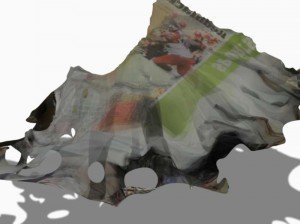3D Scanning
With 3D Printing and other CNC fabrication being all the rage, scanning is an area of interest.
The local library has acquired some equipment for scanning.
I’m sure it works great but it takes too long to set it up and they keep it in the closet. So that’s not flying yet. Here’s an unsuccessful attempt at making it work. I think I’ll take another look at that once they have a dedicated computer and it’s is left in a usable configuration.
There’s this cool cloud app called 123D Catch. I think this approach has a lot of merit. Rather than having all the complexity of projecting a grid onto the subject, they depend on a textured surface such as the newspaper I used. That forms a great reference so the software can later align all the images to extract data. I took some rough pictures of a subject and ran it through the software and both low and high resolution. I am convinced this will be a good method for scanning objects so I will give this a more serious try.
What I found is after taking some better pictures (and more pictures) it seems to get an okay rough scan. But the files are so large it crashes the Web browser. I downloaded their app to work on the file right on my pc but the app isn’t much good.
What I’m trying next is uploading cropped images to get rid of unnecessary information. Oop, that didn’t work. Okay, that’s enough time spent on this for now.
What are you using for scanning?
What other cool ways are there?